Power Saving is one of the most important benefit of Turning Off Monitor when not in use as Monitors are highest consumers of electricity in a Computer Setup. Apart from saving electricity, there are many other benefits that can be achieved by Switching Off the Display. This post talks about the various benefits of Turning Off your Monitor and how the Turn Off Monitor Software will help you in achieving these benefits.
Turning Monitor Off Reduces Power Consumption
Turning Off your Monitor when not required is the most simplest way of reducing power consumption of your Computer and save on your energy bills. You can use the Power Settings in Windows 10 to Turn Off your Monitor after a certain duration of inactivity. However, setting a Computer idle time to Turn Off Monitor can be tricky as setting a shorter duration will be annoying e.g. if you are reading a long article, the Screen keeps Turning Off after every few minutes while setting a longer duration will not give the energy benefits. Moreover if you are using laptop then you do not have a hardware button to Switch Off the Display manually.
The best way to resolve this is to take control of Switching Off the Monitor in your hands. Turn Off Monitor is a Software utility that allows you to Switch Off your Monitor when not required instantaneously without waiting for the default Power Settings in Windows to take action. It allows you to Turn Off Monitor with Keyboard Shortcut or Desktop shortcut and makes it easy to Power Off single or multiple Monitors connected to your PC with just a Mouse click or a Key press. You can also schedule a Monitor ON/Off time if you want to automate your daily tasks. Turn Off Monitor is a free to try software utility and can be used on Desktop, Notebook or Laptop running Windows Operating System.
Turning Monitor Off Extends Monitor Life
Many people argue that Turning Off Monitor or a PC often will shorten the lifetime and the reliability of the device. Mechanical failures and heat stress were the common reasons for not turning the Computer Off. However with the advancement of technology, these issues have been addressed and modern day Computers and Monitors are very reliable devices. Nowadays, Turning Off your PC or Monitor can actually extend the life of the Computer devices as it reduces the mechanical wear and tear and damage due to power fluctuations. If a full PC Shutdown is not possible due to ongoing critical work or if you are working remotely, it is advisable to at least Power Off the Monitor when leaving your desk.
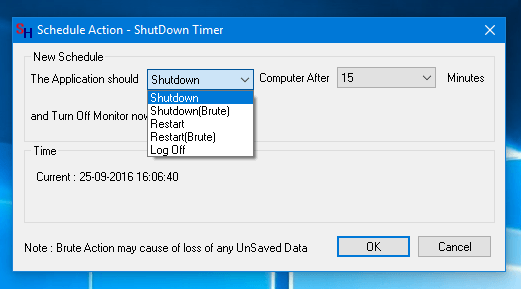
Configure the Shutdown Action and Time to Auto Shutdown the Computer
You can use Turn Off Monitor Software to schedule Auto Shutdown in Windows 10 after a defined time interval. Using Turn Off Monitor you can also create a Desktop Shortcut to Shutdown your Computer instantly. Apart from Shutting down the PC, the Turn Off Monitor Software also allows you to create Desktop shortcuts for various activities like putting computer in Stand by mode or Hibernate the Computer or restart the Computer etc.
Turn Off Monitor for a Safer Environment
Turning Off Monitor not only saves money on our energy bills but also saves electricity. Saving electricity is very important for a safer environment and to reduce the impacts caused by electricity generation. Turn Off your Monitor when you are away from your desk as it takes only a few seconds for an individual but when done collectively by all makes a massive difference to our climate and to reduce global warming. Ourselves as well our future generations will benefit from the safe and pollution free environment.
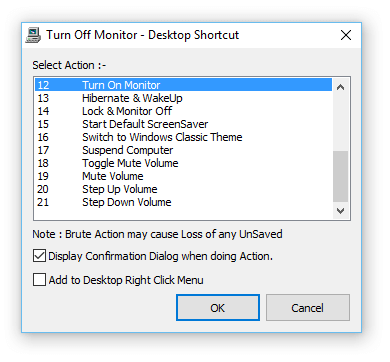
Control Monitor of Windows 10 Computer with Desktop Shortcuts
Turning Off Monitor for Security Benefit
One of the biggest disadvantage of keeping your Monitor On is the risk of someone else viewing your Screen or accessing your data. By Powering Off the Monitor you can benefit from limiting the access to your Computer. You can be sure that your data is safe and secure while you are away from your workplace.
Turn Off Monitor software provides the facility to Lock the Screen and then Turn Off the Monitor when away from desk. You can Log off the Current User instantly using Turn Off Monitor utility. Any User input like the Mouse move or Keyboard key press will activate the monitor and display the Logon Screen. Using the software you can also Auto LogOff Current User in Windows and then Turn Off your Display Screen.
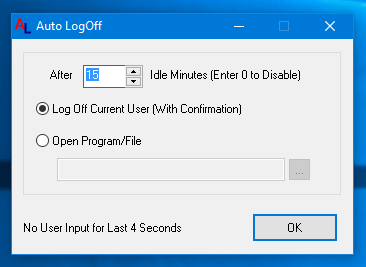
Configure the Idle Time Duration to Auto LogOff the Current User
Using Turn Off Monitor you can now control the Power Management of your Monitor or Computer as per your requirement . Download the trial version of this Software utility now and reap the benefits of Turning Off your Monitor when not in use. The trial version has the full functionality and is limited by the number of uses only.